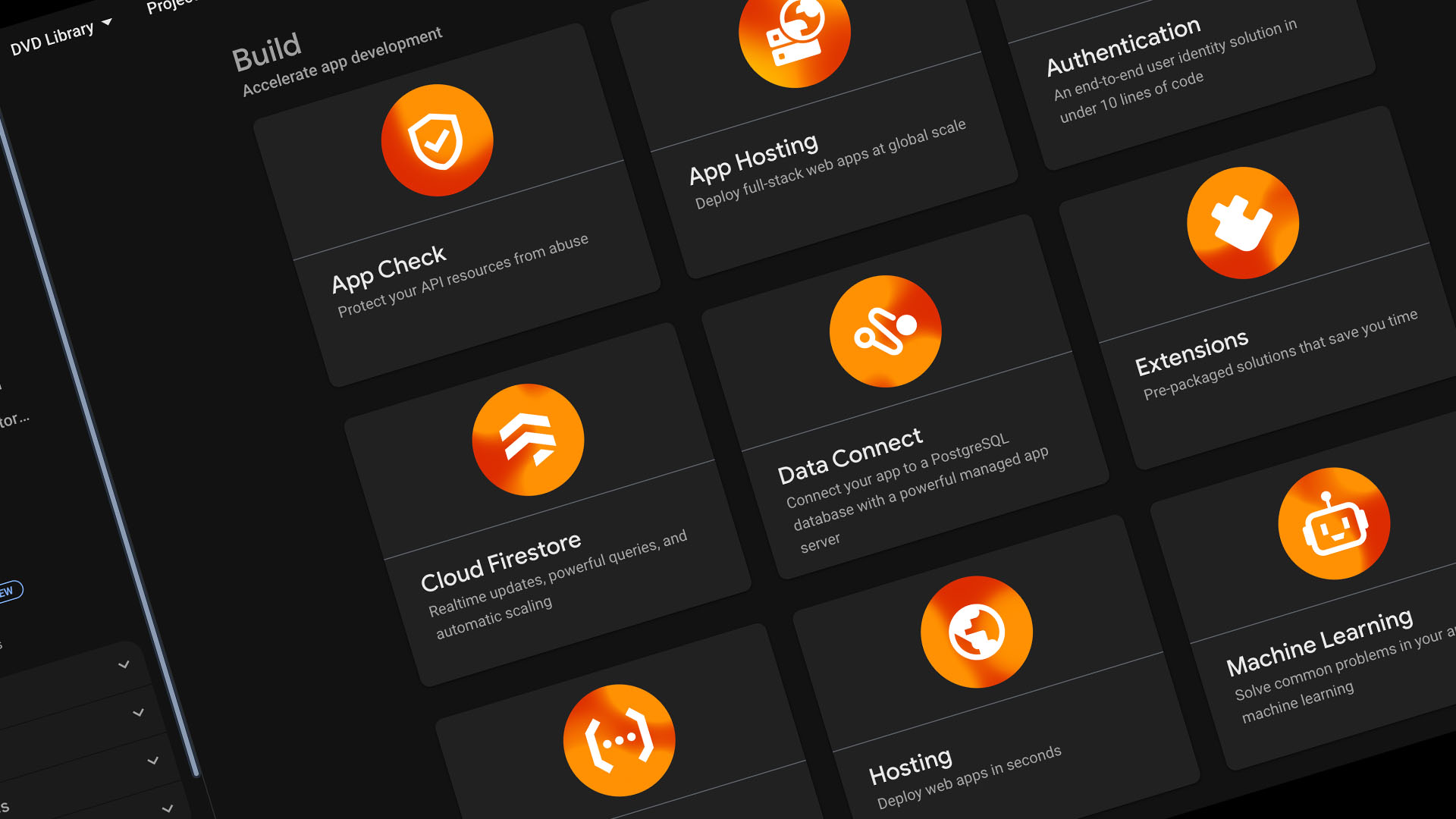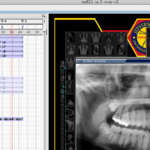So here’s the thing about AI hype: everyone’s either completely sold or totally skeptical, and I was somewhere in the middle. I’d been hearing about “vibe coding” – basically describing what you want to an AI and having it write the code – but I figured it was probably just fancy demo material that falls apart the moment you try to build something real.
I decided to find out for myself.
The Setup: A Ton of DVDs and a Problem
I have what you might call a “vintage media problem.” Over the years, I’ve accumulated so many DVDs, and I managed to buy a few duplicates because I couldn’t remember what I already owned. Sure, there are apps for this, but they’re either expensive, loaded with ads, or missing features I actually wanted.
My background isn’t in serious programming. I know HTML, CSS, and I’ve used JavaScript snippets for web projects and After Effects work. Enough to be dangerous, but not enough to confidently build an app from scratch.
Perfect vibe coding test case, right?
Week of May 23-30, 2025: The Experiment
I opened up Claude.ai and basically said, “I want to make a DVD cataloging app.” My original criteria were pretty basic: sort by title and year, include runtime info, link to IMDb pages, and maybe show poster images.
Claude came back with suggestions and features I hadn’t even thought of. Within the first few exchanges, it had sketched out a barcode scanner app with camera integration. I could see the bones of what I was looking for, even though there were some bugs.
But here’s where it gets interesting, And frustrating.
The Memory Problem
Claude has this quirky thing where it sometimes completely forgets what you’ve worked on together. I’d explain a feature we’d already implemented, and Claude would respond like we were starting fresh. More than once, I had to say something like, “Remember, we already added that feature yesterday.”
On the flip side, Claude would suggest elements I wouldn’t have thought of. The emoji usage throughout the app? That was all Claude.
What Actually Got Built
After a week of back-and-forth prompting, here’s what we ended up with:
The core functionality: Search movies by title, automatically pull data from multiple movie databases (TMDB, OMDB), and save everything to a Firebase backend that syncs across devices.
Barcode scanning: Point your phone at a DVD barcode, and it looks up the UPC in barcode databases, finds the movie title, then searches the movie databases for full details. When it works, it feels like magic.
Photo capture: Take pictures of DVD covers (especially useful for weird special editions that don’t have official poster art). The app compresses photos automatically so they don’t eat up storage space.
Smart filtering: Filter by genre, year, whether it’s a screener copy, Blu-ray vs DVD, or just search everything. Click on any genre and it shows you all movies in that category.
Star ratings and notes: Rate movies and add notes like “2-disc set” or “Director’s commentary.”
The interface isn’t going to win any design awards, but it’s clean and functional. More importantly, it actually works.
Three Months Later: Does It Hold Up?
I’ve been using this app since May, and honestly? It’s held up better than I expected. I’ve cataloged all my (gulp, 750) movies, and I can find anything in seconds. The Firebase sync means I can add movies on my phone and see them on my laptop.
The barcode scanning works about 80% of the time – some older DVDs have barcodes that aren’t in the databases, but you can always add movies manually. The photo compression has been solid; I’ve got hundreds of cover photos and they sync quickly.
Most importantly: I haven’t bought a single duplicate DVD since May.
What I Learned About Vibe Coding
It’s not just prompting. You need to understand what you’re asking for and be able to troubleshoot when things go weird. Having some basic web development background definitely helped.
Version control becomes important. When Claude forgets what you’ve built, you need to be able to roll back or explain previous implementations.
The debugging dance is real. You’ll spend time going back and forth on the same bug, particularly with camera permissions or API integrations.
The Bigger Picture
This wasn’t just about building a DVD app, it was about figuring out whether AI-assisted development is ready for real projects. The answer, at least for 2025, is a qualified yes.
I’m already planning something more ambitious for my next vibe coding project. The workflow is addictive once you get the hang of it, and the speed from idea to working prototype is genuinely impressive.
For anyone thinking about trying vibe coding: start with a project you actually need. The motivation to solve a real problem helps you push through the inevitable frustrations. And don’t expect it to be completely hands-off – you’re more like a project manager directing an very capable but occasionally forgetful developer.
Would I use this approach for client work? Absolutely. In fact, that’s exactly what I’m hoping to do next.
The DVD collection app continues to run on Firebase and gets daily use. Total development time: about 24 hours spread across one week. Zero regrets about the 750 DVDs.